I just want to publish my dotnet code updates locally — why won’t IIS let me do that?
Table of contents
Open Table of contents
What’s the issue?
This will be a short one — I mainly just wanted to document a question that I’ve been asked multiple times. If you’re like me, you might still be running ASP.NET Core sites (in my case, it’s often Foundation) under IIS. You’ve probably encountered an issue where you made some code changes, and then got an error when you tried to publish:
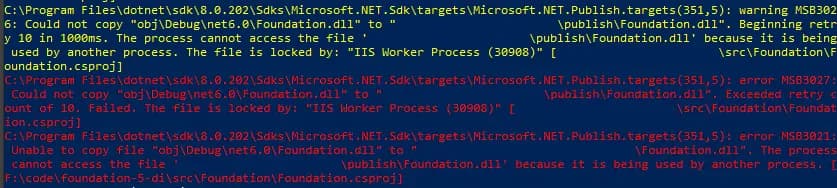
So, what next?
How to get past it
Three options I’m aware of (besides switching from IIS to Kestral or Docker) are:
-
Scripting the deployment, and including a step to create an app_offline.htm file before the publish (and then remove it afterwards) — personally, I use a script pretty similar to the one in this link: https://learn.microsoft.com/en-us/aspnet/core/host-and-deploy/app-offline?view=aspnetcore-8.0#locked-deployment-files
Note — if this one’s not working for you as-is, one thing to try is increasing the shutdownTimeLimit config attribute.
-
If using WebDeploy, use the “EnableMsDeployAppOffline” setting, which will automatically create and remove the app_offline.htm file mentioned in #1. More details: https://bartwullems.blogspot.com/2021/06/webdeploy-enablemsdeployappoffline.html
-
In .NET 7 and above (and as an experimental feature in .NET 6), there’s a new “shadow copy” option for deployments, which “enables the app assemblies to be updated while the app is running by making a copy of the assemblies”. I haven’t tested this approach yet, but these links should make it pretty clear:
- Documentation: https://learn.microsoft.com/en-us/aspnet/core/host-and-deploy/iis/advanced?view=aspnetcore-7.0#shadow-copy
- Blog post with a usage example: https://ryanwilliams.io/blog/locked-files-publishing-net-core-apps-iis-msdeploy